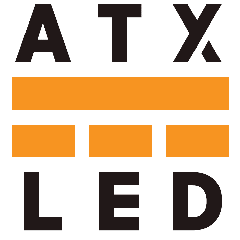

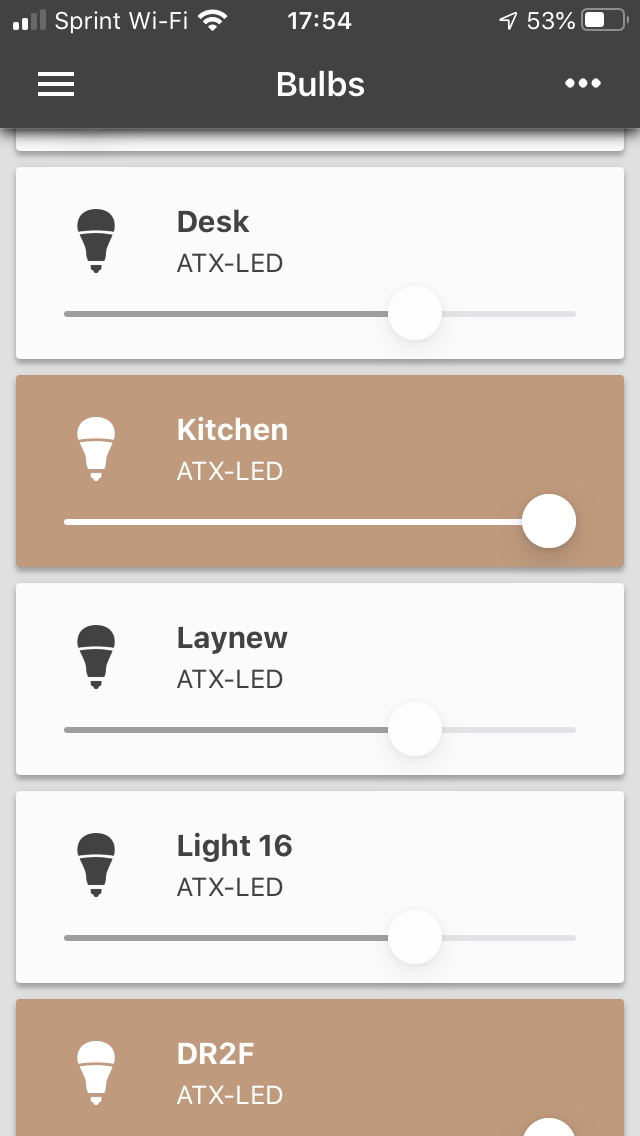
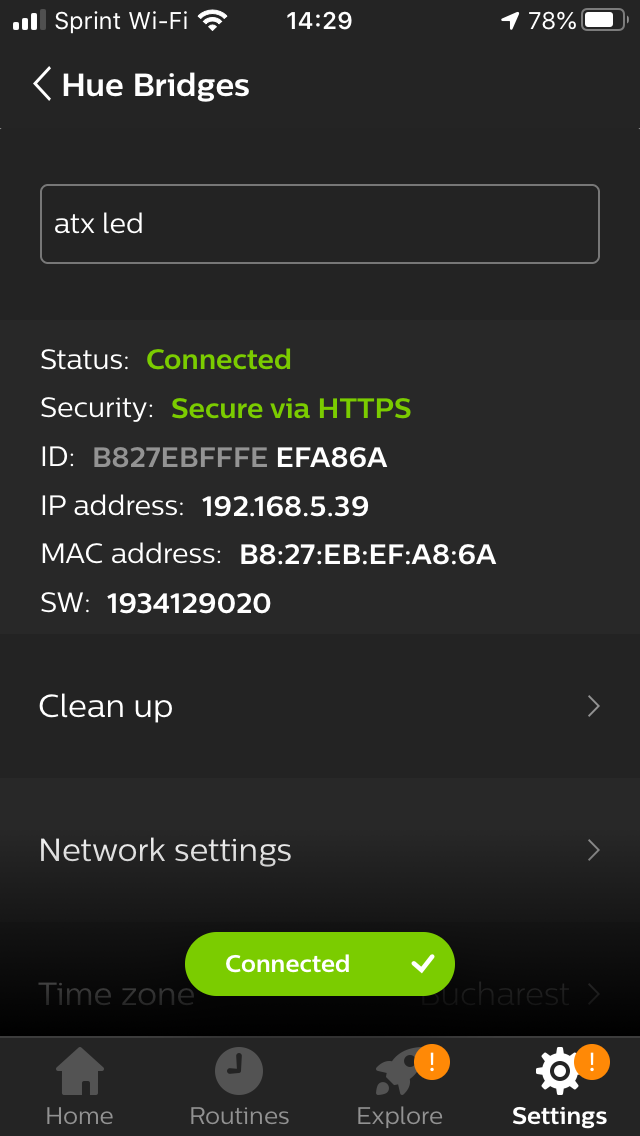
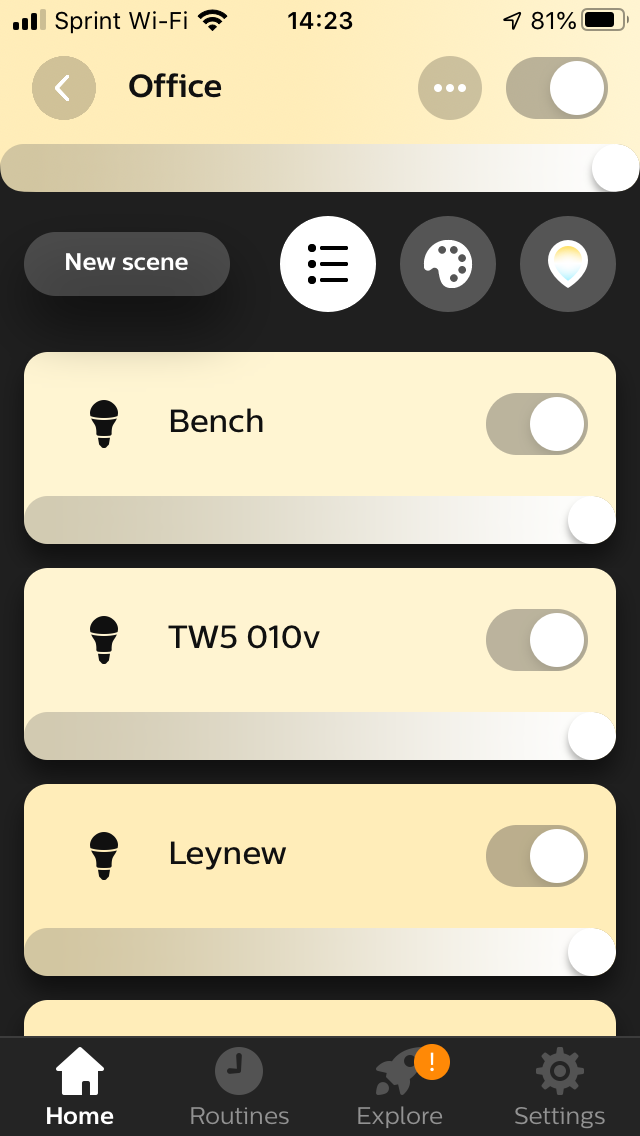
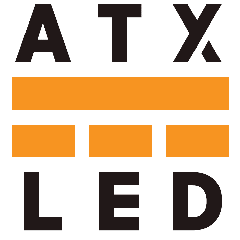

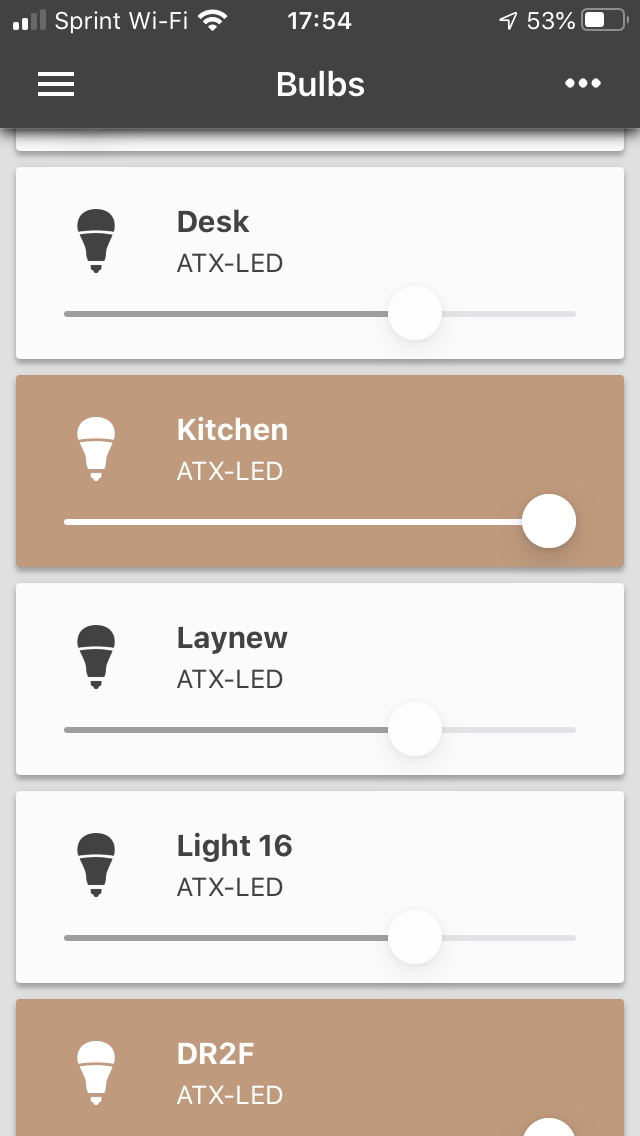
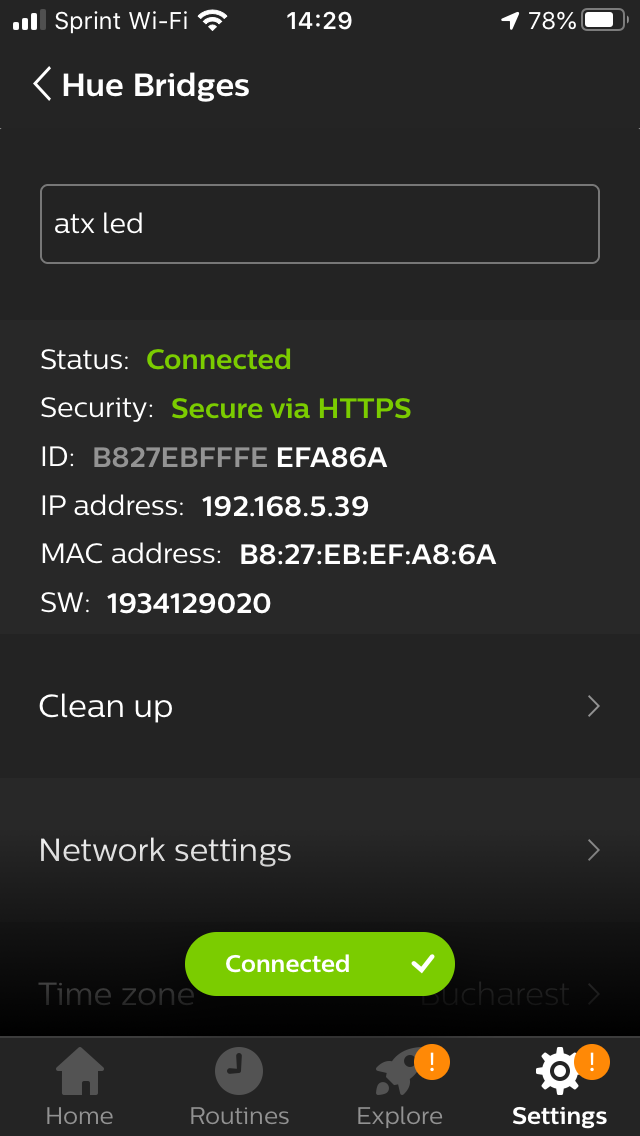
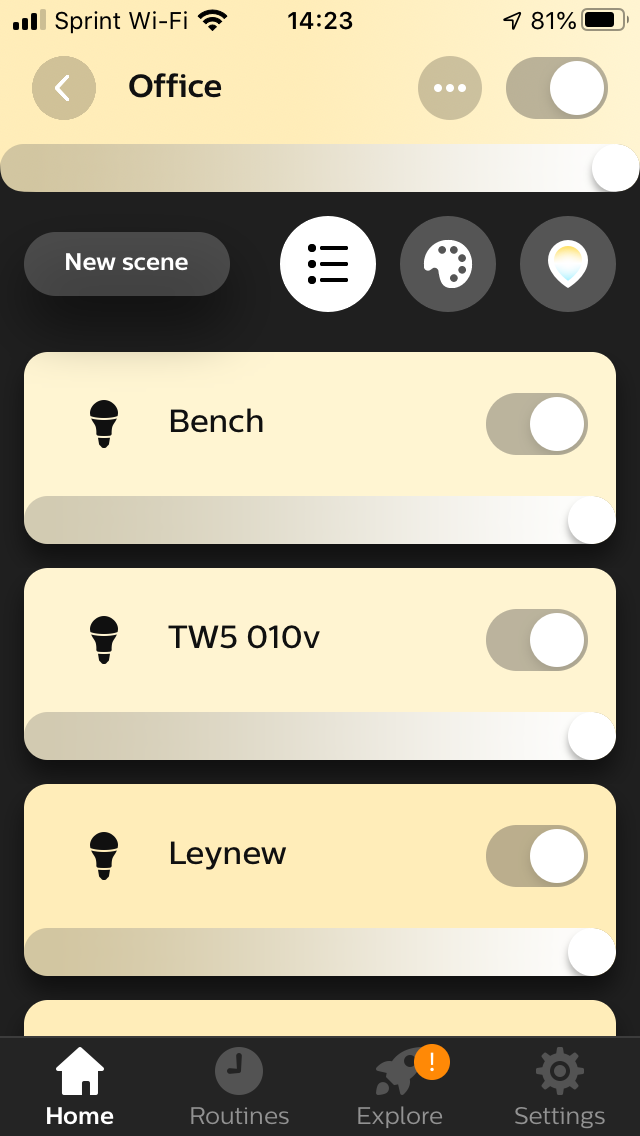
The Hue emulation requires the AL-DALI-PI system
Note: Additional information is available here: Atx LED FAQ
Step 1: Go to Admin, enable authentication, ( the default username / password is atxled / atxled ) Step 2: Click to update name changes or new devices: Scan to Hue ( via DP, /scan ) - Note the IP address from our hub admin page - you will need it
step 3: install the all 4 hue app, - start the app - add hue bridge - the bridge is not found automatically - manually enter the IP address from the admin page - authorize if needed, - view and control the lights from the All 4 Hue app. - your house is now enabled for Hue lighting control |  |
• Control4 | visit Control4 for driver info
|
• Alexa Skill | visit the ATX LED Hub "cloud" page and enable the Alexa skill from there
|
• Apple Siri | we recommend HOOBS for Siri support |
• Home Assistant | you can install Home Assistant on this pi if you like |
• Homebridge | you can install the "Homebridge" product on your Hub You can follow these directions to install home bridge: Install Homebridge on Raspbian • If you adopt the Home bridge using the QR code, you're going to have to wipe and regenerate the ID. • Apple won't let another user adopt a device that has previously been registered with a given ID. |