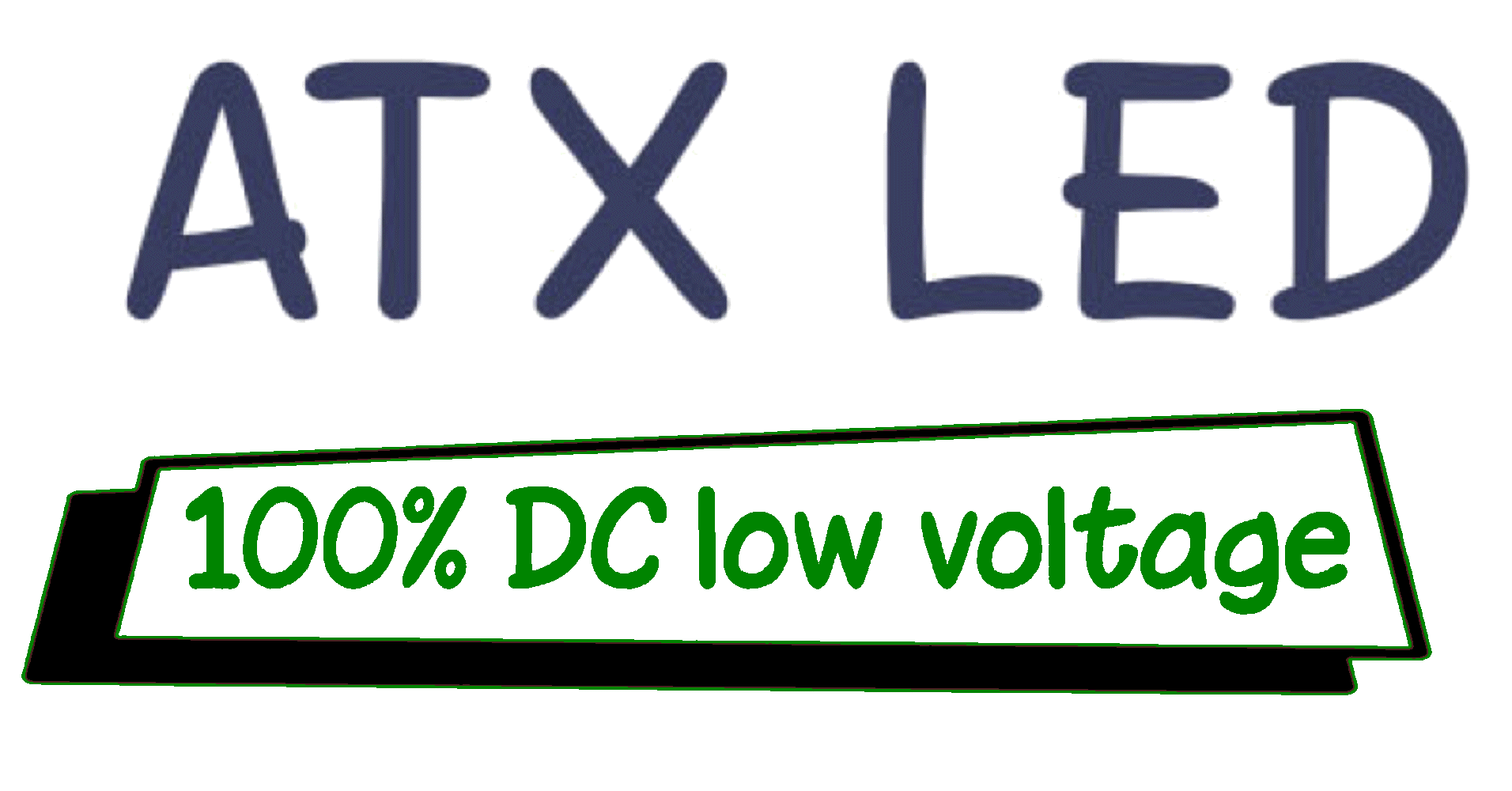
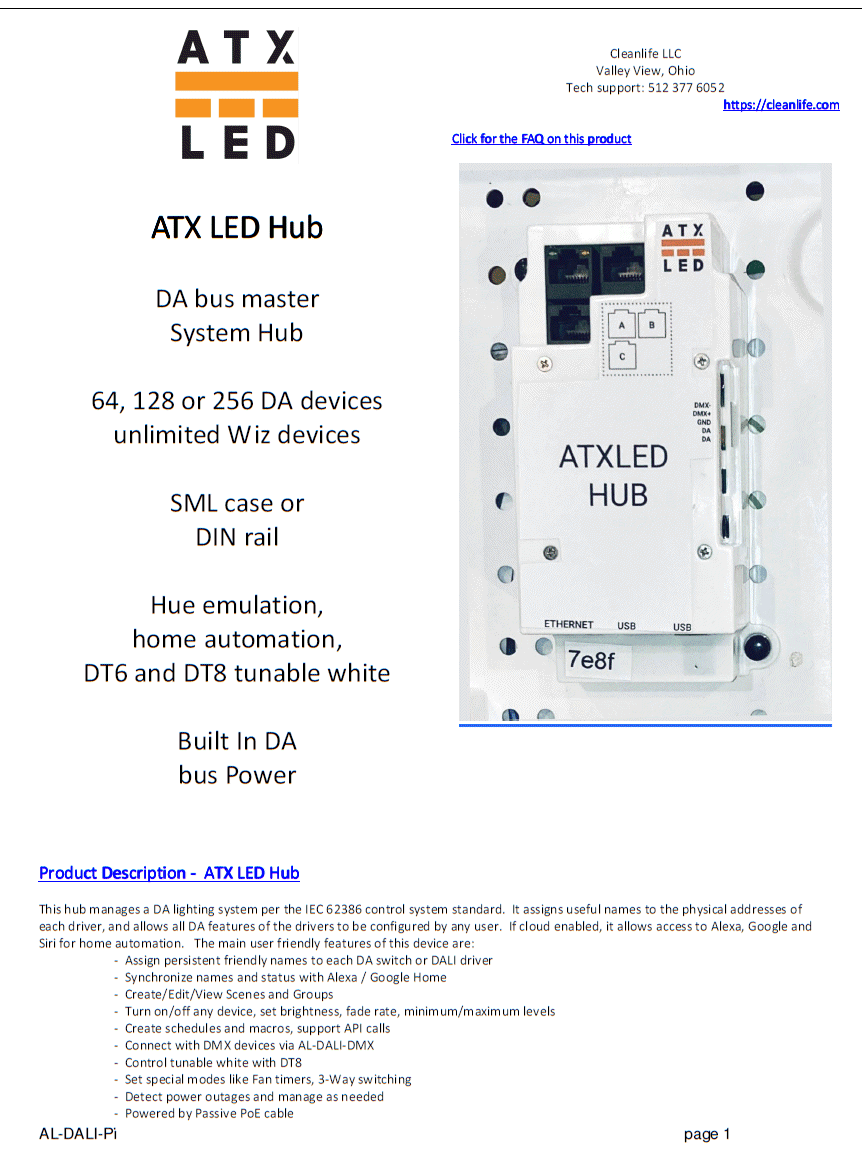

Our AL-DALI-HAT DALI master Controller connects your LAN to the
Digital Addressible Lighting Interface using a Raspberry Pi - you can read about DALI here on Wikipedia The DALI bus is not natively compatible with the GPIO pins of the
Raspberry Pi - so our DALI HAT handles the interface. Our Complete ZWD package emulates the Philips Hue for Alexa / Google integration.
Our AL-DALI-HAT DALI gateway has a microprocessor onboard to convert the Pi serial port to DALI. |
Sample Python Script
#!/usr/bin/python2.7
# send DALI Level from Console
import time
import serial
import sys
ser = serial.Serial(
port ='/dev/ttyS0',
baudrate = 19200,
parity=serial.PARITY_NONE,
stopbits=serial.STOPBITS_ONE,
bytesize=serial.EIGHTBITS,
timeout=1,
)
text = input("Which DALI address ( 0-63, 127=All) : ")
address = int(text)*2
input = 254
ser.read(100)
y1 = 0
y3 = 0
while input < 255 :
text = raw_input(" What level : ")
if text == "q":
exit()
if text == "":
input = input+1
print('set level : %d'%input)
else:
input = int(text,10)
ser.write('h%02X%02X\n'%(address,input))
ZWD software pages
 |  |  |
 |  |  |
 |  |  |
 |  |  |
 |  |  |
 |  |  |